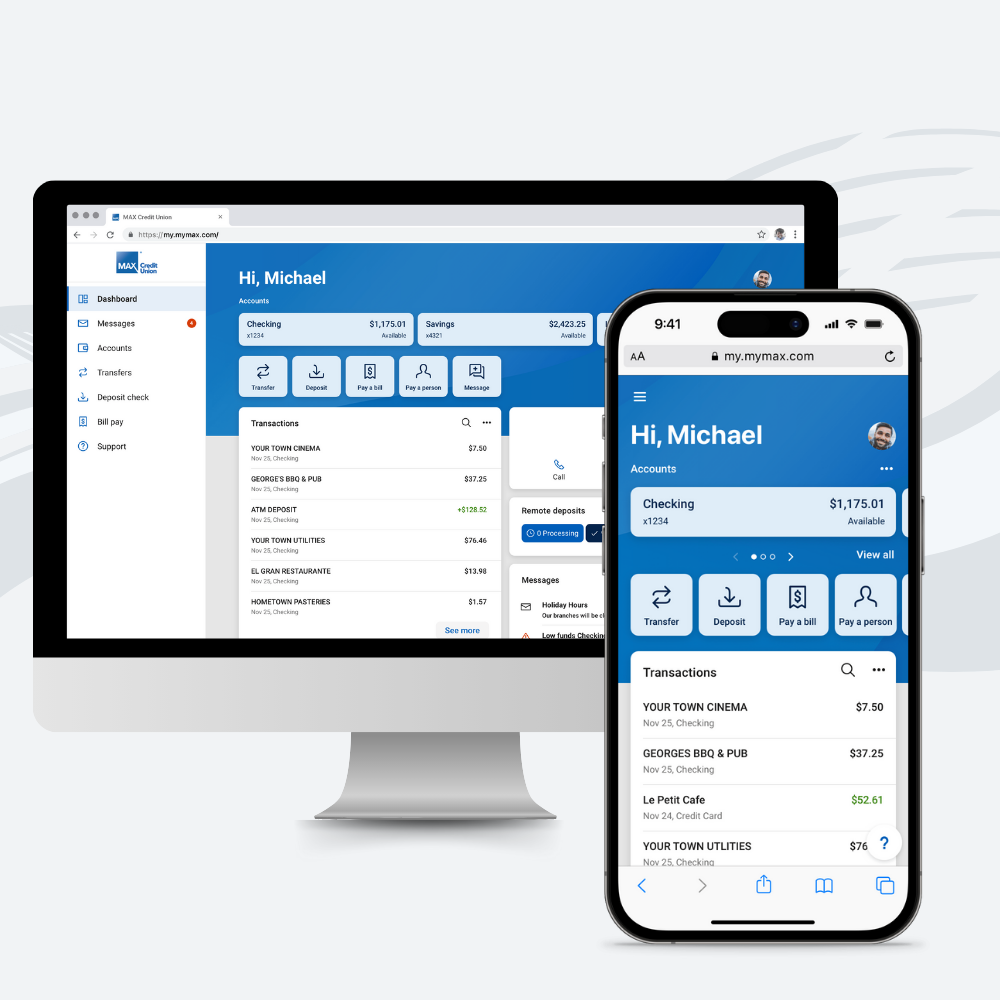General Questions
Yes. There will be a period on June 23rd during which you will be unable to access your live account information. You can visit any branch or contact our call center if you have any urgent account questions during this period. To check your account balance by phone, you can call JennyMAX 24-Hour Telephone Banking at 334-270-1111 (local) or 800-366-7777 (toll-free). We'll keep you updated through our website and email and text, for those who are opted-in.
Enrollment & First Time Login
Check out our tutorial on enrollment for desktop or mobile. As a reminder, MAX will never call and ask you to confirm your access code or other identifying numbers. If you receive a call offering to help you with your online enrollment, hang up and call 334–260–2600.

MAX will never call and ask you to confirm your access code or other identifying numbers. If you receive a call offering to help you with your online enrollment, hang up and call 334–260–2600.
- Member Rewards points
- Recurring transfers and future-dated transfers
- Bill Pay information
- Pay a Person accounts and transaction history
- Estatement enrollment status - If you aren't enrolled in Estatements, now is the perfect time to opt-in.
- 120 days of transaction history - Note: This is temporary. After the conversion is complete, a full transaction history will be available to view in the new system.
- Current usernames and passwords - You will set up a new username and password when you enroll in the new system.
- Mobile app - You will need to download the new mobile app.
- External accounts and scheduled transfers
- Insights (formerly known as Smartfolio)
- SIDEKICK - Financial tool for Parents and Teens
Will I have access to mobile deposit on the new platform?
Yes, you will be able to use mobile deposit. Mobile deposit is available through the MAX app and allows you to deposit checks using your mobile device’s camera.
Can I view and redeem my rewards points?
Yes, you can view your Member Rewards points in your dashboard. We are excited to offer a new option for rewards points redemption. In addition to being able to redeem your points for money in your account, you will also have the option to donate all or a portion of your points to a local charitable organization.
If I hide an account, how do I make it visible again?
In desktop/browser - Go to the Settings tab in online banking, select 'Accounts,' and adjust which accounts are visible or hidden. Changes take effect in real-time.
Will account names still be customized in the new online banking system?
No, account names will populate according to what is on your account. You have the option to customize account names once the online profile is established. Click on the Account tile then Settings. Then click Rename. You can only rename accounts tied to the member number used during enrollment.
If I have multiple account numbers, will each account automatically transfer over with to the new experience, or will I have to request to have them linked?
If you are the primary member and have multiple accounts, it will automatically pull in and link those accounts after you log in for the first time. This process will run hourly from 6am-8pm. The best practice is to enroll under your primary account so that all of your joint or shared accounts will be linked there.
Will eStatement enrollment transfer to the new Online Banking?
Yes, eStatements enrollment will transfer to the new Online Banking immediately after conversion.
If I add another account that doesn’t have eStatements, will I have to enroll that account separately?
Yes, please enroll each account to access eStatements.
Why can't I see eStatements for my linked accounts?
No, to ensure the privacy of each owner, we cannot validate that the joint owner is on every share/loan displayed on the account statement. So at this time, you can only view eStatements for the account the profile was created with.
Will joint owners have access to eStatements?
No, to ensure the privacy of each owner, we cannot validate that the joint owner is on every share/loan displayed on the account statement.
What is the difference between setting up an external transfer account vs. linking an external account in the new online banking/app?
You can link external accounts from other institutions by selecting Add account > Link an account under the settings menu in the new online banking system. This is done using Finicity, a Mastercard company that allows data sharing between data holders and third-party providers. When linking external accounts, you can view balances and transactions for accounts from another financial institution. To transfer funds from another institution, an external transfer account must be established. This can be done by selecting Add Account > Set up external transfer account under the settings menu. When setting up an external transfer account, micro deposits must be verified before conducting funds transfers between accounts.
When linking an account, what institutions are supported through Finicity?
Financial institutions must complete a certification process to use Finicity. For a complete list of institutions supported through Finicity, click here.
Is Finicity secure?
Yes, financial institutions must complete a certification process to use Finicity. Once certified, OAuth connection is used to authenticate accounts through electronic tokens. This eliminates the need for financial institutions to pass or store usernames or passwords when sending or receiving account information.
Why doesn't my loan payment match my normal payment?
After the due date has passed, the payment amount in Online Banking will default to the past due amount plus the current amount due.
Will automatic transfers from Q2 populate into Banno?
Transfers set up within MAX will carry over. Only external accounts and those related transfers must be re-established.
How-To Set up External Transfers
Is MAX online banking integrated with Plaid?
Yes, you can find us through Plaid where available when setting up transfers.
Is Pay a Person still available?
Yes, it is available in the new online banking experience. Locate Pay a Person in the left-hand menu.
Can I schedule an auto transfer to a MAX account I am not joint on?
Yes, I can use Pay a Person to schedule a transfer to an account you are not joint on. Learn More
Safeguard Your Information
Do not share your personal or account information with anyone. MAX will never call, email, or text you to initiate setting up your online banking profile. We will never contact you to ask for account number(s), username(s), passwords, secure access codes, your Social Security Number, your debit or credit card number, or your PIN.
Please be aware that criminals are known to imitate legitimate business phone numbers so that calls appear to originate from the business. If you are suspicious of a request for data or information, end the conversation immediately and contact MAX directly.
Will the reset password function still only work on registered devices?
No, I can reset from any device but must request and use the link on the same device.
If I set up notification by in-app message, will it send a phone push notification?
Yes, push notifications will be sent to your phone.
Will dual authentication be required every time I log in?
No, check 'Remember Device' to avoid repeat 2FA prompts.
Are alerts in real-time?
Most alerts are triggered within an hour. Balance alerts send once daily. No push alerts from 11 PM–7:30 AM, but email and SMS still function.
How long is the reset password link good for?
Password reset links are valid for one hour.
If I have two profiles, can I easily switch between profiles?
Yes, with the new app, you can set up and easily switch between two online banking profiles without exiting the app and signing back in. For example, if you have a personal profile and one for a business account, you can set up the app to switch between the two profiles by clicking on your name or photo and selecting “Add Profile.”