Your debit and credit cards are indispensable and part of your everyday personal finances. With the freedom and confidence to manage your cards, we give you the power to take control of your financial future through card controls.
You set the rules so you have more peace of mind. And you'll receive immediate alerts anytime activity takes place.
- Lock or unlock your card to control when it's used; this is especially convenient if you misplace your cards or they are stolen.
- Define transaction limits and spending alerts over set amounts.
- Enroll or Login to MAX online banking to take control of your debit and credit cards.
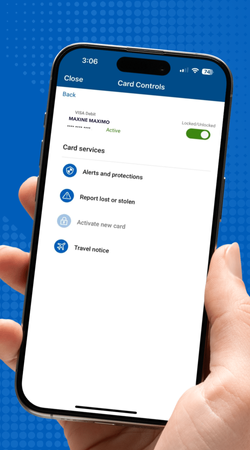
Important Information
- You do not need to enroll in card controls in online banking. You will find the Card Controls tab in the left-hand navigation menu.
- To get started, you will need to set up your phone number and email to receive alerts and will need to set up your preferred alerts.
Frequently Asked Questions
What can I do with the card controls?
You can lock or unlock cards, set travel notifications, and set alerts and controls for purchases.
What types of alerts and controls can I add?
Alerts are customized notifications you set to alert you when something happens on your card. You can be notified for transactions over a certain dollar amount, or a foreign transaction, etc. Controls are limitations you put in place on your card. You can set a control to deny certain transactions, only approve transactions under a certain dollar amount or decline transactions from a gas pump. Set your card preferences for your lifestyle.
How will I receive alerts?
Alerts notifications are sent through your choice of SMS text message, email, or both. You will set up your phone number and/or email address in MAX online banking or the app. If you choose to receive alerts via text, you must opt-in by replying "yes" to the confirmation text you receive. The number associated with the alert notification sent via SMS text message is 35515.
Do I have to have the MAX app to use card controls?
No, card controls are available in both the MAX app and in desktop/browser online banking. Now our desktop users can take advantage of card controls and our app users will no longer need a separate app!
What do I need in order to enroll?
You do not need to enroll and will see the Card Controls tab in the main left-hand navigation menu of online banking. You will need to set up your preferred phone number and email address as well as any desired alerts and transaction controls.
Can I activate my debit card in card controls?
No, debit cards must have a PIN set, which can only be done by calling the activation number on the card.
Will locking my card block a previously scheduled or recurring transaction?
Yes, if your card is locked, all transactions will be blocked.
What is the Add Card button?
This feature is optional. It can be utilized if you have a MAX debit or credit card that they you to set alerts and controls for, which is not associated with the account currently logged in. For example, you might add a child's card to receive alerts while they maintain their own alert settings through their personal online banking login.
Which cards will I automatically see in card controls?
You will see the cards that are associated with the account you used to create your online banking profile. You can use the Add Card button to see other MAX debit or credit cards that you have which are associated with other accounts.
My phone number disappears after I add it for alerts. Help!
To receive alerts by text, you must opt-in by replying "Yes" to the text you receive from 35515 during set-up.
I need help! Who should I reach out to?
Our team is ready to help! Please contact us Monday - Friday between 8:30 AM and 4:45 PM at 334-260-2600 (local) or 800-776-6776 (toll-free) or through Chat with MAX in online banking.
MAX Credit Union is a full-service financial institution serving Central and East Alabama, including Montgomery, AL; Auburn, AL; Opelika, AL; Prattville, AL; Wetumpka, AL; Tallassee, AL, and Troy, AL.
Card Controls
Easily lock and unlock your cards, make travel notes, and set transaction alerts and limits. Set up Card Controls in online banking today and stop fraud before it happens.
Easily lock and unlock your cards, make travel notes, and set transaction alerts and limits. Set up Card Controls in online banking today and stop fraud before it happens.
With products and services to fit every lifestyle and life stage, we are ready to help you manage and grow your money with ease.


